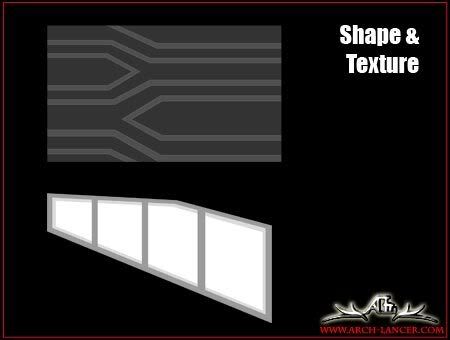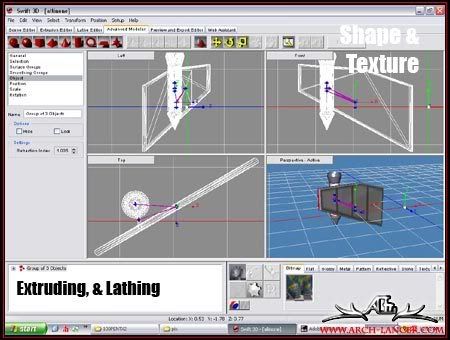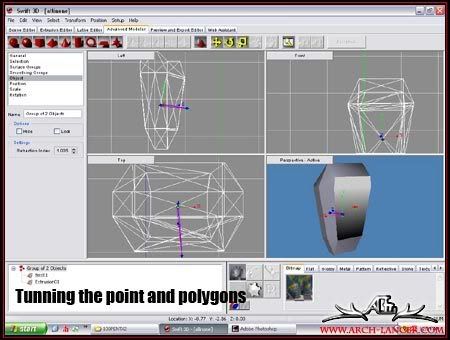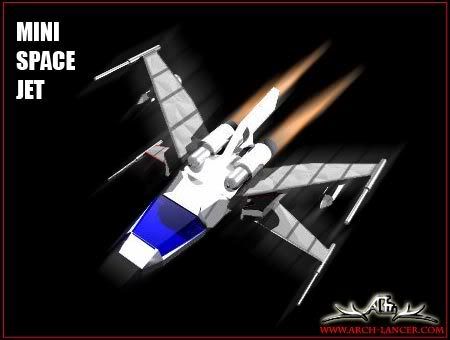Actually there was many way to create infrared pictures, you can choose color adjustment under image for changing the color levels, contrast, color balance, hue and saturation. By the way you also need to do some masking and blending option over the layers.
To shorten all the way I have used this photoshop plugin “Nik Color Efex Pro”. Is was very easy all you need is just click the effect all the way so you can have various effect so just look at the difference of the picture below:
Original photo – color look normal

After applying the filter in photoshop – glamorous colors


I know that some of the people might felt that image must come with original and pictures with added effect are fake so it depend on yoular. Sometimes effect can make bring out some mood for the pics as well. So let me introduce this software below:



The layout of the adobe photoshop plugin : color efex pro.

Just choose any color theme you want. So i selected Infrared film.

For other step to make ur image more detail you can adjust the blending option at the layer pallete. Ok my post end up here.